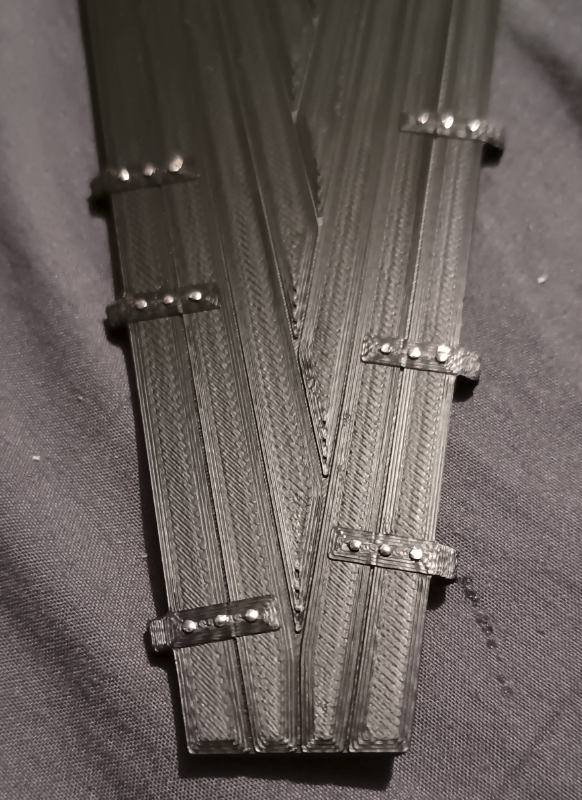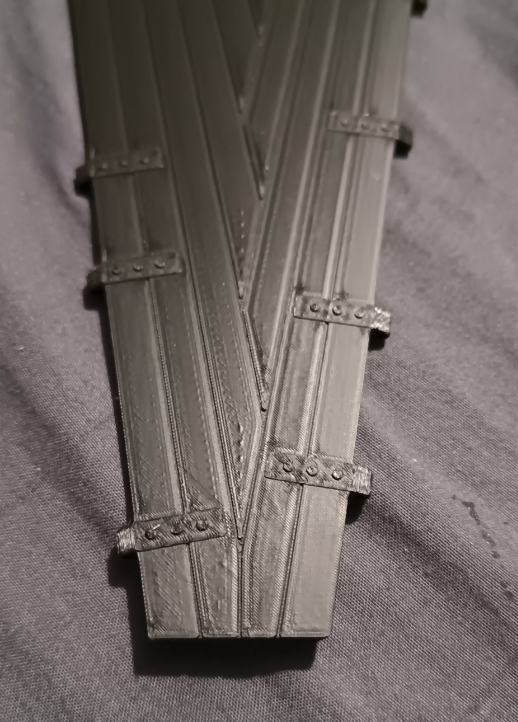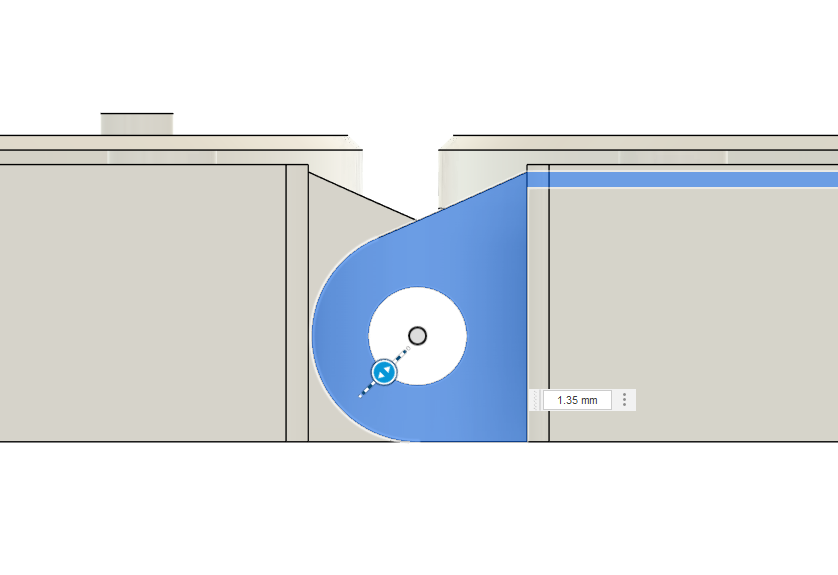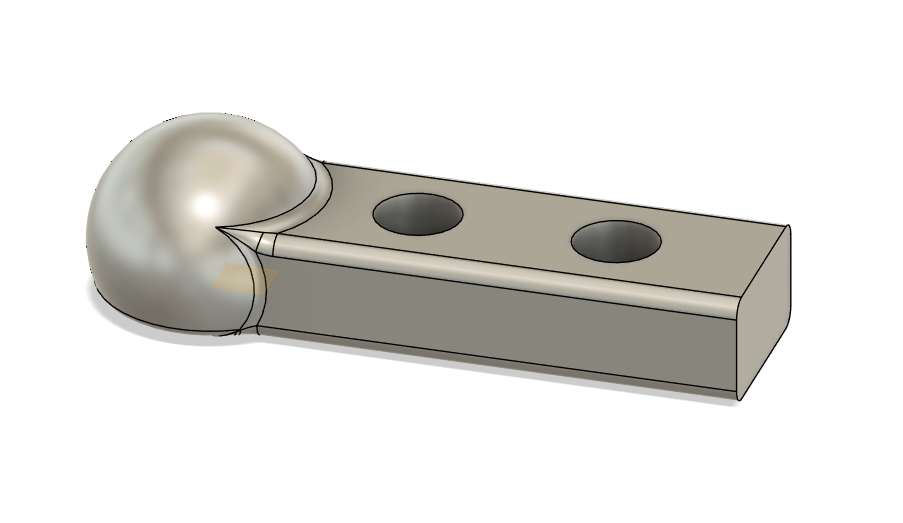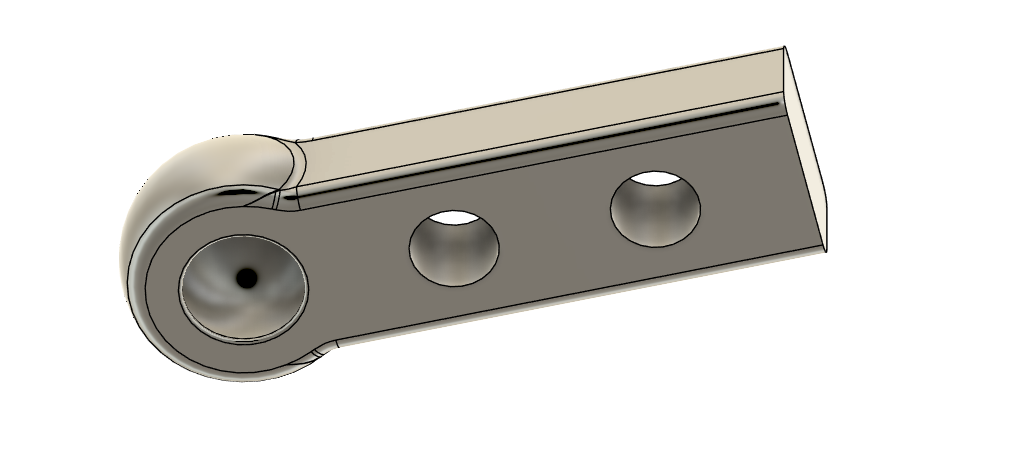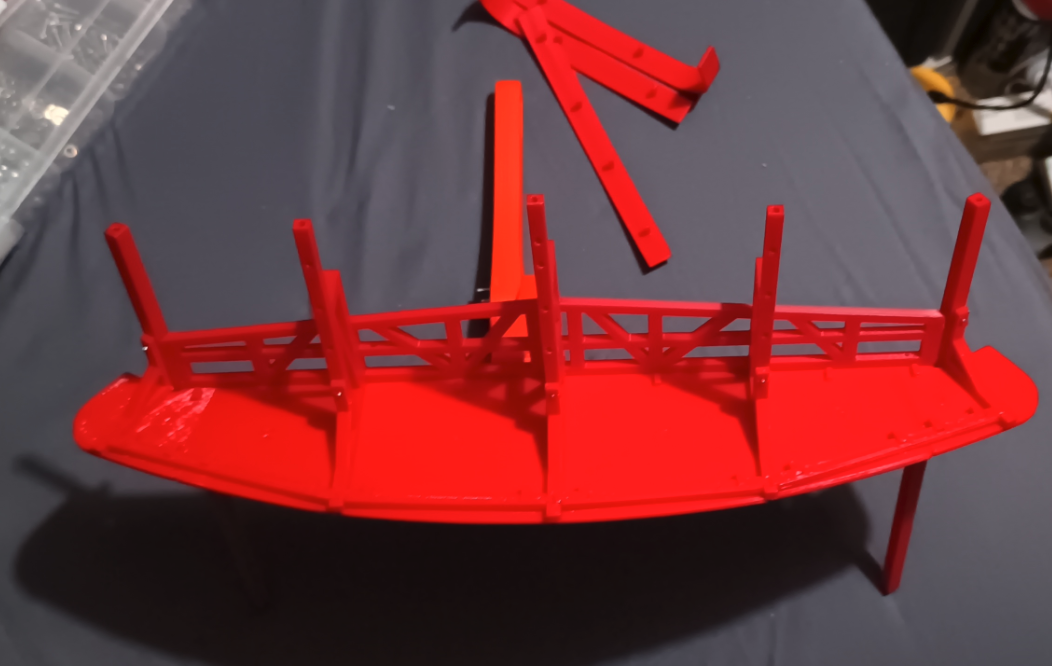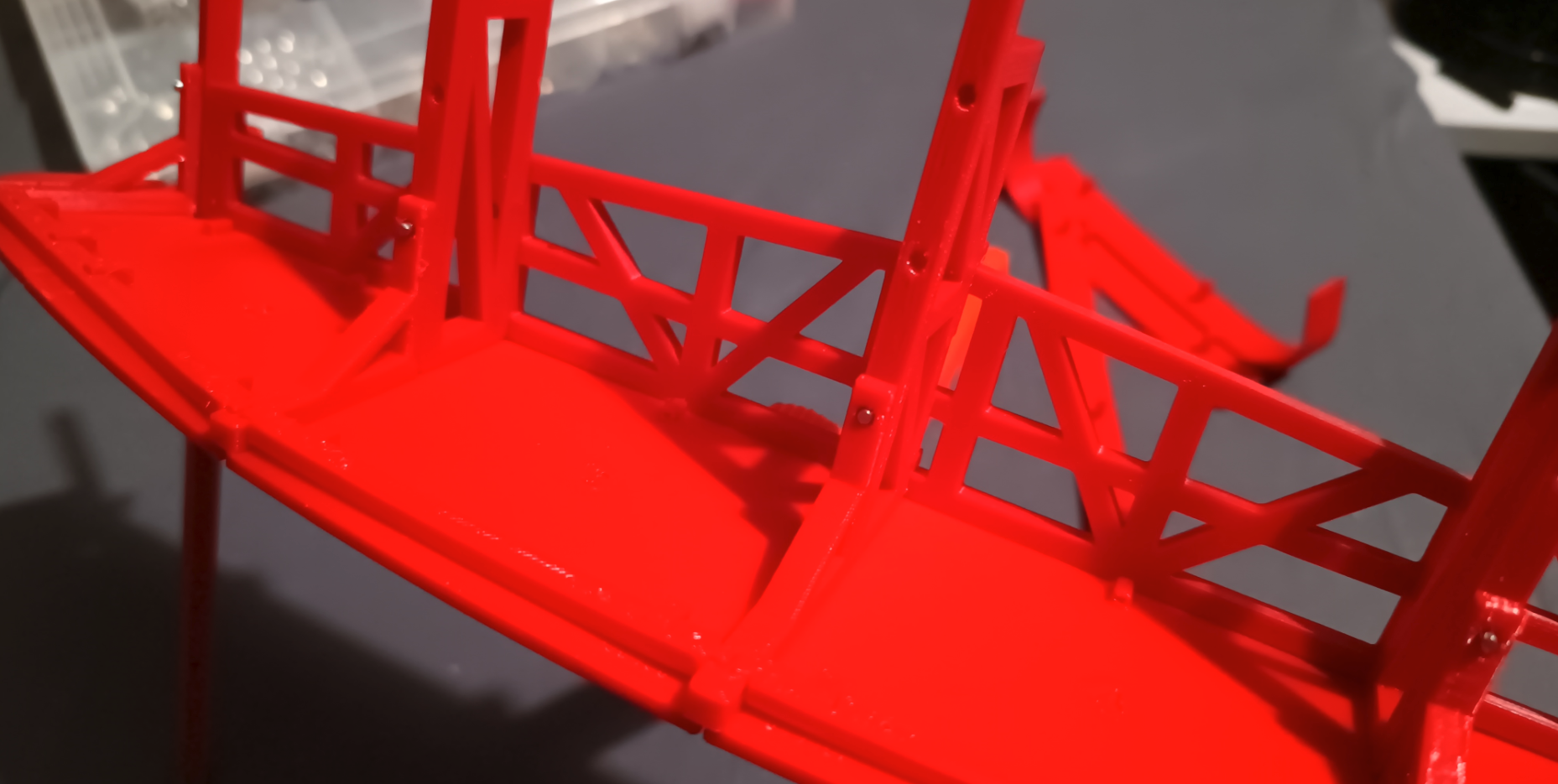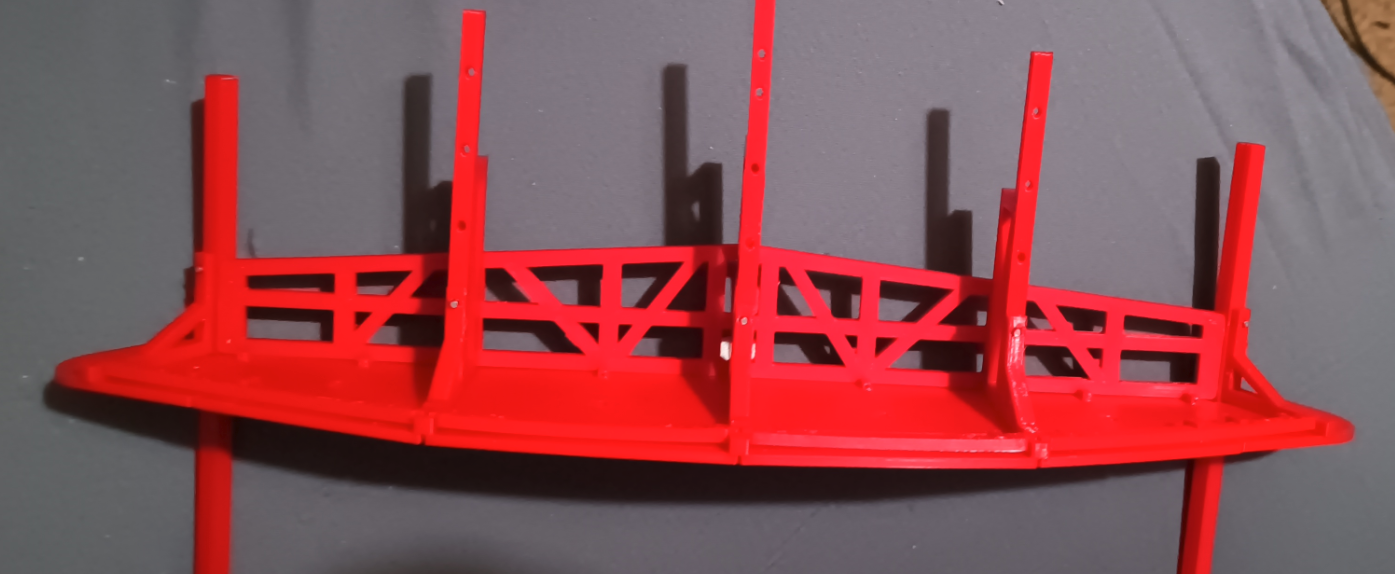heres the thing, im not very good at math. But i had a feeling that i was on the wrong track when i was trying to find out why the wheels didn't meet the track in all three valleys of the waltzer.
Last night, like a dumbass i spent way to long aligning the platforms in cad, adjusting them to be in there resting position ect ect, but then i realized, i didn't actually need to do that.. i have the fucking model in front of me. So i pulled one of the hinge pins on the model to see how much of a gap would be left when all the wheels are touching the track...

And now i can see why they wasnt bottoming out, without the hinge pin, there is a gap in the platforms.
This is what it looks like when connected to another platform

I think i have two options, option one is to increase the size of the platforms just enough to cover the gap, or option two is to increase the hinge bar hole tolerance on each platform and hope that it it loose enough to fill the gap.
Im really not sure which would be best. Looking at the photos, it seems the gap gets narrower as it goes towards the middle of the machine, So im not sure if increasing the platform size would work as i hope, if i increase the platform size, wouldnt the part closest to the middle be to close to each other?
On the other hand, if i increase the hole size for each platform, it might not be enough in total to fill the gap, and i dont have much material to work with, even if i redesigned the platform hinge holes... hmmm...
I think im going to try option 2, increase the hinge pin hole sizes, but im going to do it with 3 platforms, and keep the rest of the original platforms, that way i can test to see if it actually works, if it does, then i can reprint all the platforms. It will take a long ass time, but ive been pretty lucky with the platform prints, ive only had 2 revisions of them, so this will be the third lol
At the widest point in the gap, its 5.13mm without the pin, and 2.94mm with the pin engaged. So 2.19mm difference, so i need to make up that 2.19mm distance by increasing the tolerance on the platform hinge holes enough to fill that 2.19mm gap, so each platform hinge holes should be increased by 0.122mm? right? hmm...
This post probably makes little sense. so im going to end it here lol