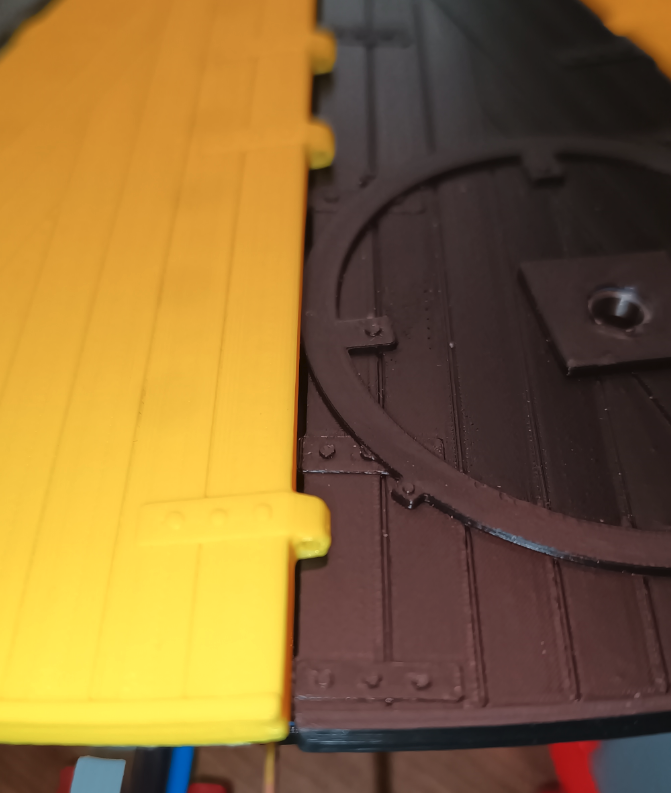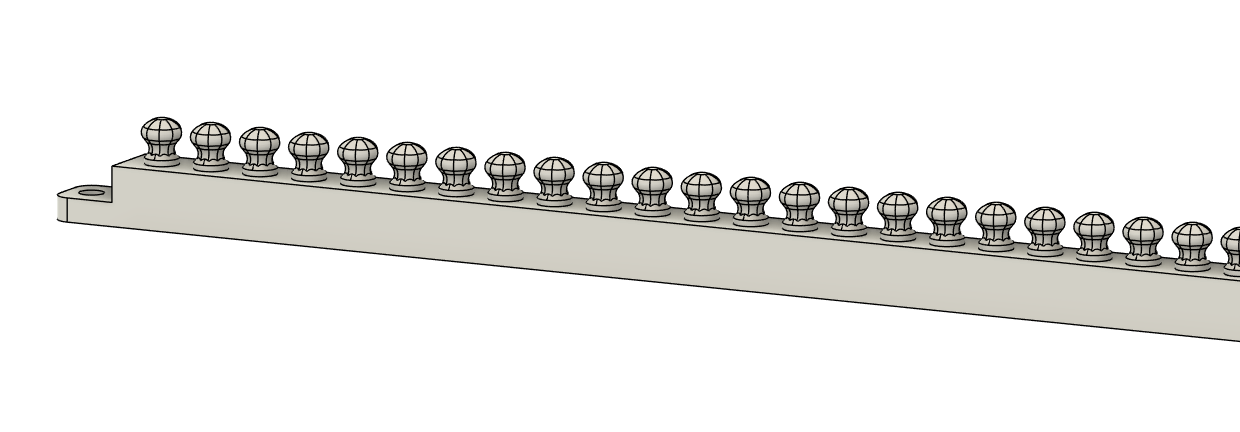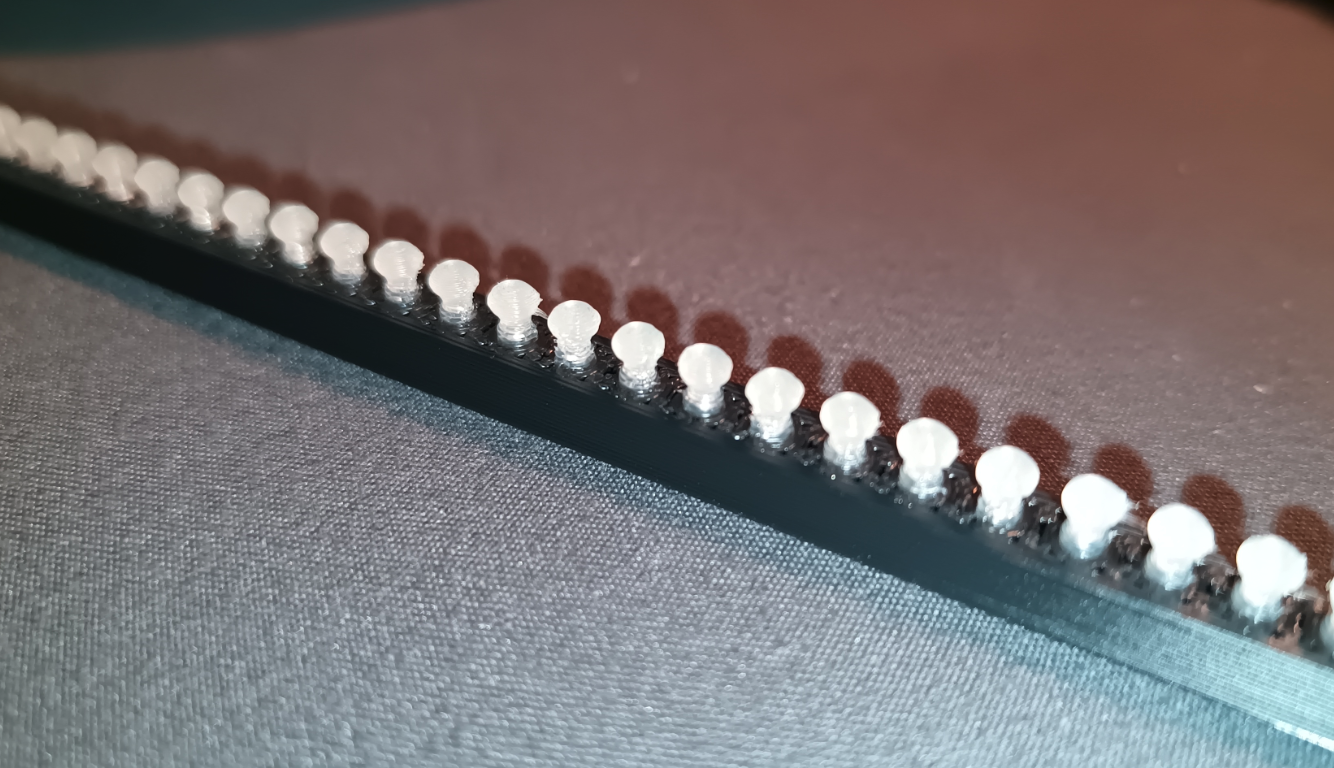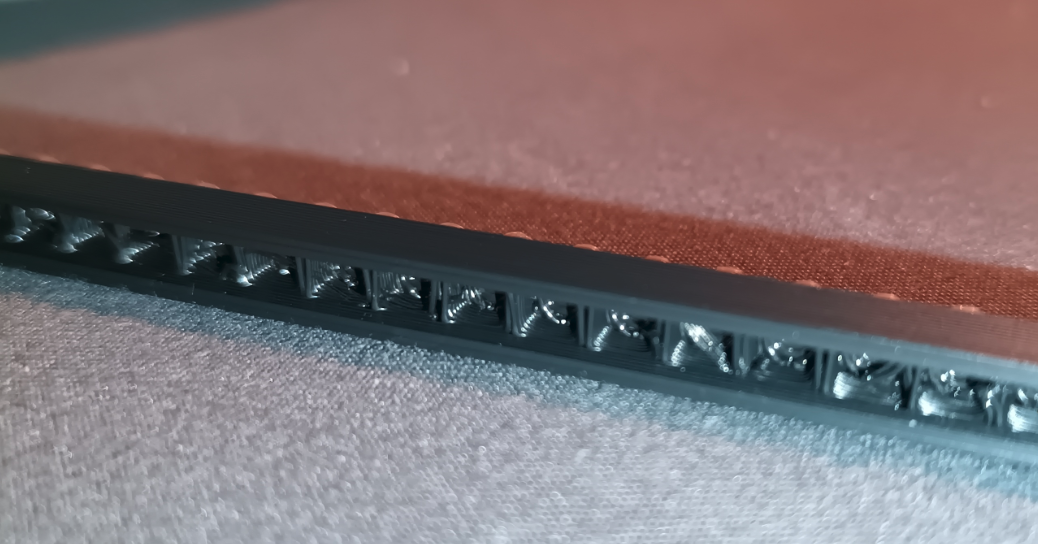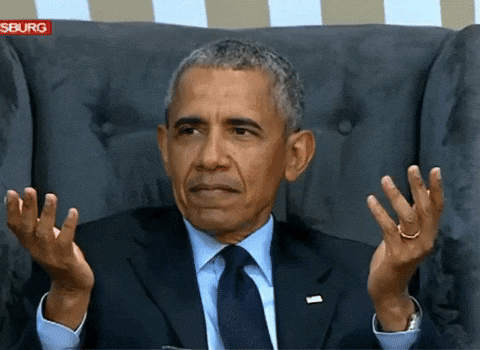On the walkways, there is a line, usually yellow, used as a "hey dont cross this when the ride is moving" line. I dont trust myself to paint a straight line, so im doing an experiment.
I tried to use masking tape to mask off an area and paint it, which worked, but the paint seeped up lines left on the 3d print.
So im trying this other way i just concocted in my head.
Ive placed some tape where i want the line to be, painted over the tape and the surrounding area with PVA glue, then i removed the tape, leaving the area i want painted, exposed. I then painted that area and left it to dry for a few hours.
The good thing about PVA glue is, its water soluble, which means, if my theory is correct, i can wash the glue off, and leave just the line of paint.
I just put it in a bowl of water, and the pva is dissolving.
I gave it a bit of a helping hand with a brush, but i was a little too aggressive and some of the paint came off. The fact the paint only dried for a few hours probably didnt help😂 im pretty sure it says on the bottle it can take 24 hours to fully dry😭
Im gonna leave it in the bowl overnight and see how it is tomorrow. I noticed earlier that the glue in the gaps of the print wasnt dissolving, so if its gone by the time i wake up, ill give the whole experiment another shot, but actually let the paint fully dry for a day this time.
Im REALLY tempted to get an ultrasonic cleaner, not just for the glue, but for cleaning PCBs and what not too...